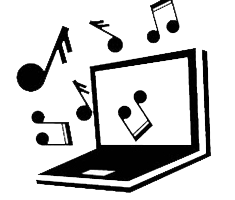Blind musicians can acquire music notes on the same terms as sighted people with the IBOS MusicXML Reader program, and it is free of charge!
The Danish Institute for The Blind and Visually impaired has developed a software program, which can show the notes of musical pieces on a braille display and read them out as text. The music can be played back too.
The IBOS MusicXML Reader is designed for screen reader users from scratch, by a team of blind and visually impaired musicians and ICT specialists.
The IBOS MusicXML Reader provides instant access to digital music scores for the blind including professional and amateur musicians, as well as students and teachers. Access to music scores is thereby substantially enlarged among the blind and visually impaired. This enlargement improves the terms of musical interaction between blind and sighted musicians.
Functionalities
Listed below are functionalities of the IBOS MusicXML Reader:
- The IBOS MusicXML Reader makes it possible for a screen reader user to read a music score, just like sighted musicians.
- The notes can be displayed on a braille display as music braille and plain text. They can be read out as text and played back.
- The program can be operated through a braille display, PC keyboard, and foot switches.
- The user can choose which parts or instruments they want presented, and likewise which they wish to skip.
- You can step through the score, jump by measure/bar or go to a specific position.
- You can even examine the single notes of a chord of a particular part.
- Selected measures/bars can be repeated in a loop for rehearsing as long as you need.
- You have the option to play back a score at different speeds.
Xtra Functionalities as of February 2020
The following notations have been added in the latest version:
- You can print the notes on a brailleprinter.
- You can transfer the score to a braille note-taker such as Polaris
- Left and right hand notation for keyboard players (and choir arrangements)
- Interval notation and Inaccord notation
Design of the Userinterface
Based on our experience, learned through years of helping and teaching persons with visual impairment, we have given much attention to designing this software in a way that provide the user with a simple and intuitive user interface.
Like this, we are able to offer the user a pleasant and efficient workflow that is based on well-known and standard operating principles.
The user interface has been optimized for use with a screen reader, which means all actions are accessible from the keyboard. Most functions are directly accessible via standard Windows hotkeys or key combinations known from Office programs. All functions can be accessed through a classic menu structure as well.
Foot switches can be used to step through the score for those musicians who use both their hands to play their instrument.
The structure of the settings is known from the Windows Explorer and JAWS settings environments.
The Software
The software is currently available for Windows. It has primarily been tested on Windows 10 PCs with the JAWS screen reader version 17+. The program requires no special equipment. You can easily use IBOS MusicXML Reader without being familiar with a braille display or reading Music Braille. Braille users will naturally prefer to use a braille display.
Download latest version of IBOS MusicXML Reader here
After downloading and unpacking the zip file ‘IBOS MusicXmlReader.5.0.0.0.zip’ you can find the installation guide in the folder ‘English’. Install the program by running the file ‘IBOS MusicXmlReader.5.0.0.0.Setup.exe’.
Please note that the dialogue boxes during the installation can be read out loud using the JAWS command Insert + B. The default button in the dialogue boxes can be identified by Insert + E.
Further Development
We at IBOS see many possibilities for enhancing the functionality of the IBOS MusicXML Reader, bringing Braille music further into the age of computers and refreshable Braille displays.
Examples of possibilities of future developments are:
- Making the software available on other platforms, like Android, iOS, and MAC OS.
- Compatibility with the NVDA screen reader (NVDA has been tested with promising results).
- Localizing the program to other languages.
In order to bring these enhancements to life, we are looking for funding and partners. The examples above are all possible points of entry for potential contributors. The cooperation with partners could be based on the open-source principle.
If you have any suggestions for improvements or comments, you are very welcome to contact us. Please send feedback and comments to ICT-Consultant Bo Alstrup at CX64@kk.dk.
The Danish Ministry of Social Affairs has provided the initial funding for the development of the IBOS MusicXML Reader.
Download
Download the latest version of the IBOS MusicXML Reader on this link
Keep me updated!
To be notified when the IBOS MusicXML Reader releases a new version, send Bo Alstrup your mailadress at CX64@kk.dk
Demonstration video
Watch the demonstration video ‘IBOS MusicXML Reader: Design and Navigation’ and demonstration video ‘The filter an possibility to analyze chords’.